If you are juggling campaigns, client deadlines, or a growing content calendar, Design Pickle gives you a simple way to keep creative work moving: a monthly subscription to a real creative team, supported by smart tools, predictable capacity, and friendly human help 🙂.
Instead of spinning up one-off freelancers or waiting on an overloaded agency, you submit a clear brief, track progress in a clean dashboard, collaborate on revisions, and download ready-to-use files (fast and reliable ⚡). The service covers everyday graphics, brand assets, custom illustration, polished presentations, motion graphics, and video editing 🎥. It is built for busy SMBs, agencies, and creators who want consistent quality, dependable turnarounds, and better control of costs, so you spend less time managing design and more time growing what matters 📈.
The Four Core Creative Pillars (All Included)
 |
| Created by author |
A single monthly subscription to Design Pickle covers four powerful creative categories. You keep work moving with one place to brief, review, and download final files, while the team handles production with predictable capacity and a friendly process 🙂.
1) Graphics 🎨
What you can request: brand assets, social posts, ad variants, print collateral, web graphics, display banners, packaging labels, thumbnails.
Best use cases: always-on social calendars, campaign kits, seasonal refreshes, sales one-pagers.
Pro tips for your brief: share brand kit, exact sizes in pixels or inches, copy, and 1-2 visual references.
2) Custom Illustration ✍️
What you can request: characters, icons, spot illustrations for blogs and landing pages, simple scenes, annotated diagrams.
When to choose illustration over stock: you need brand distinctiveness, consistent visual style across a series, or clean licensing for commercial use.
Pro tips for your brief: add style references, tone adjectives, color palette, and where the art will live.
3) Presentations 📊
What you can request: slide design and reformatting, sales and operations decks, templates and master slides, data visualization touch-ups.
Where it shines: turning rough content into a clear, on-brand storyline that is easy to present and reuse.
Pro tips for your brief: provide slide order, speaker notes, audience type, aspect ratio 16:9, and any must-keep charts.
4) Motion and Video Editing 🎥
What you can request: simple motion graphics, logo bumpers, lower thirds, cutdowns, captions and subtitles, resizing for platforms, repurposing long videos into shorts.
Great for: social ads, product teasers, explainer snippets, conference promos.
Pro tips for your brief: link to source footage, list time-stamped highlights, desired length, on-screen text, and export specs.
All included in one plan
These services live under one subscription plan, so you do not need separate scope unlocks. Choose the capacity that fits your queue, then scale up if you outgrow your daily hours. If a request seems unusually complex, clarify scope in your brief to set expectations and keep turnarounds smooth.
Plans and Daily Hours
 |
| Owned by author |
With Design Pickle, you choose a set number of creative hours that are reserved for your brand on business days. Typical ranges include 2, 4, 6, 8, up to 12+ hours per day. Those hours are your predictable runway for briefs, iterations, and deliveries, so your content cadence stays steady and your costs stay clear ✅.
What “reserved hours” give you
- Predictability: a consistent daily block for your work, not a ticket queue that expands and contracts.
- Steady throughput: progress every business day, which makes calendars, launches, and reporting easier 📅.
- Priority and focus: your hours are dedicated to your queue, so context switching is reduced.
- Simple planning: 4 hours per day is roughly ~80 hours in a 20 business day month. Scale that up or down as needed.
Picking capacity
- Start small, then adjust: begin with the fewest hours that cover your weekly commitments. If your queue keeps spilling into tomorrow, increase your hours.
- Think in campaigns: line up briefs for the week so each day’s hours ship something meaningful.
- Use roles at higher tiers: at higher hour tiers you can expect access to a Creative Coordinator for intake and scheduling, and at the top tiers an Art Director for direction, reviews, and brand consistency 👩🎨👨🎨.
Why reserved hours beat ticket-based queues
- Reliable pacing: you know what gets worked on today, tomorrow, and the day after.
- Less friction: fewer follow ups and reprioritizations because time is already allocated.
- Easier approvals: plan stakeholder reviews around a steady delivery rhythm.
- Budget clarity: predictable capacity pairs with predictable spend 💸.
Quick capacity planner (example)
| Team need | Suggested daily hours | Planning tip |
|---|---|---|
| Light, always-on social | 2–4 hrs | Batch similar requests and reuse templates. |
| Multi-channel campaigns | 6–8 hrs | Reserve days for iterations and approvals. |
| Heavy production cycles | 10–12+ hrs | Add briefs early and stage complex work. |
Throughput always depends on complexity, feedback speed, and asset readiness.
How to make the most of your hours
- Brief clearly: audience, goal, formats, sizes, references, and brand files.
- Prioritize: map must-have assets first, then nice-to-have variations.
- Group related items: designers move faster when styles and specs are consistent ✨.
Workflow and Turnaround: From Brief to Deliverable
Your path from idea to finished files is designed to feel simple, predictable, and human friendly 🙂. Below, each subsection starts with a short explanation before the lists, so readers know what to expect at a glance.
 |
| Created by author |
The flow at a glance
This is the simple five step path from brief to final files. It keeps everyone aligned and reduces back and forth.
-
Request → submit a clear brief with goals, sizes, copy, and references.
-
Designer assignment → the platform routes your request to the right specialist.
-
Draft → you receive a first version to review.
-
Revisions → add comments or annotations until it is right.
-
Final files → download production ready assets in the formats you need.
Average turnaround times
Timelines depend on your reserved daily hours and the complexity of the work. Capacity sets the pace, while scope sets the distance.
- A 10 hour request on a 2 hour per day plan may take about 5 business days. The same request on a 10 hour per day plan may complete in about 1 business day.
- Many standard graphics land within a couple of business days when your capacity matches the scope.
- Motion, presentations, and complex illustration can take longer depending on complexity and feedback speed.
What affects speed
These are the biggest levers that can accelerate or slow delivery. Tight inputs lead to faster, better outputs.
- Clarity of brief → specific goals, audiences, and use cases make decisions faster.
- Assets on hand → brand kit, logos, fonts, photos, footage, and copy ready to go.
- Complexity and volume → multi concept explorations or large batches add time.
- Revisions → extra rounds extend the estimate, so consolidate feedback when possible.
Tips for faster results
Use these habits to help the team ship great work sooner while keeping quality high.
- Attach your brand kit and any mandatory guidelines.
- Give concrete examples and one to two visual references for style alignment.
- List exact specs for sizes, platforms, file formats, and due dates.
- Prioritize your queue so the most valuable items ship first.
- Group related tasks to minimize context switching and speed up delivery ✨.
- Scale capacity when needed by increasing daily hours during busy periods.
5) Real World Use Cases (When It Shines)
Real examples that show where the model delivers the most value.
Always on social and ads production 📣
If your marketing runs on a steady publishing rhythm, Design Pickle keeps creative moving every business day. You can request ad variants and organic posts sized per platform, refresh seasonal campaigns, and iterate from copy to visuals quickly. The result is a dependable stream of on brand graphics and thumbnails that supports both testing and consistency without scrambling for resources.
Launch kits 🚀
Product and feature launches benefit from packaging all required assets inside a single creative queue. In practice this means getting a polished one pager, a landing hero, a banner set, email headers, social teasers, and press visuals produced in a coordinated window. Teams hit dates more confidently because the same designers handle the full kit with shared context.
Sales decks and enablement 📊
Rough outlines and screenshots can be transformed into clear, persuasive presentations that sales and leadership want to use. Designers create master templates, clean up diagrams, improve data slides, and prepare variants for different verticals. Over time the library compounds value because updates are faster and quality stays on brand.
Content repurposing ♻️
Your existing long form content can be sliced and remixed for new channels. Long videos become shorts with captions, webinars turn into highlight reels and thumbnails, and cornerstone articles are reimagined as carousels or infographics. Repurposing extends reach and improves ROI while maintaining a consistent visual voice.
Case snapshot: ShiftUp ✅
 |
| ShiftUp case tile showing before and after with requests completed and hours saved. |
ShiftUp is a startup that builds an AI driven revenue engine inside Salesforce. With approximately 2 daily hours reserved, they established brand guidelines, received a polished PowerPoint template, and adopted Canva delivery for editable assets across teams. In a short period they completed more than sixty creative requests and reported saving around ten hours per week, all while achieving a sharper, more consistent look across campaigns. The predictable capacity, editable templates, and single hub for briefs and reviews let the team move faster at a lower cost than an agency or ad hoc contractors.
Operations and Integrations That Save Time
 |
| Created by author |
Stockpress integration for organized, consistent assets 📚
In this subsection, we show how approved files flow straight from Design Pickle into Stockpress, how they are tagged and versioned, and why this reduces duplicate work while protecting brand consistency.
Instead of downloading files to scattered folders, you can send approved Design Pickle assets directly into Stockpress, a modern digital asset management platform. From there, brand files live in organized Collections, remain easy to find with AI assisted tagging and visual search, and stay consistent across teams through version history and granular permissions. The result is a single source of truth for logos, product shots, ad variants, and presentation templates, so your next brief links to the right asset the first time 🙂.
A practical win is the two way workflow. Inside Stockpress you can start a new Design Pickle request from an existing asset that needs an update, attach it as a reference, and route the work without hunting through drives. When the updated design is approved, it flows back into Stockpress in the right place, ready to share with marketing, sales, or partners.
What Stockpress adds to your day to day 🔎
We detail the everyday benefits: faster retrieval via AI tags, fewer outdated files thanks to versioning, and cleaner handoffs through permissions and Collections.
In day to day work, AI tagging speeds up search, versioning prevents outdated files from slipping into campaigns, and permissions keep sensitive assets limited to the people who should see them. Unlimited users make it simple to include stakeholders without juggling seats, while Collections and custom tags help teams mirror the way they actually work. Over time this reduces duplicate uploads, cuts rework, and shortens the gap between “approved” and “in market.”
How to put it in play
Step by step on connecting once, standardizing naming, and making the DAM the default handoff for final files.
Connect your Design Pickle workspace to Stockpress, choose the Collections where final files should land, and agree on a simple naming pattern for campaigns or clients. When you approve a deliverable, send it straight to the DAM, tag it with the channel and use case, and point new briefs to those same source files. This keeps production moving while protecting brand consistency across teams and vendors.
Pricing Snapshot and Picking a Plan
What this section does: gives you a quick way to choose a starting plan, explains why larger capacities reduce cost per hour, and shows when to upgrade.
 |
| Created by author |
How pricing works at a glance
Design Pickle plans are based on reserved daily creative hours. You select how many hours you want the team to work on your brand each business day. As capacity increases, the effective cost per hour typically improves, because you are reserving more predictable production time. For current pricing and hour tiers, add a clear link to the official pricing page and confirm details during final review.Choosing a starting tier
Begin with the fewest hours that still cover your weekly commitments. If you plan to publish on a steady rhythm, set a baseline that ships something meaningful every day. Watch your queue for one to two weeks. If tasks spill into the next day and deadlines feel tight, step up one tier so throughput matches your ambition.When to upgrade
Upgrade when you see consistent spillover, when a launch calendar approaches, or when you begin adding motion and presentation work that needs more iteration. The goal is a smooth daily cadence that supports on time approvals with no last minute rush.Simple planner
| Team need | Recommended daily hours |
|---|---|
| Light always on social and small updates | 2 to 4 hrs |
| Multi channel campaigns and recurring launches | 6 to 8 hrs |
| Heavy production cycles or broad team support | 10 to 12+ hrs |
What to budget for
Throughput depends on scope, feedback speed, and asset readiness. Large multi concept explorations, motion graphics, or complex presentation builds can require more of your daily hours. Keep briefs tight, approve quickly, and reuse templates to protect your budget and increase output.How To Maximize Value (Briefing Playbook)
Clear inputs create better outputs 🙂. Treat every request like a mini brief and make it easy for the creative team to say “yes” to the right solution on the first try. Start with the goal, audience, sizes, and references, then attach your brand files so colors, logos, and typography are locked from day one. When feedback is needed, bundle it into a single round so momentum stays strong.
To keep velocity high, batch related requests and maintain a living queue that shows what should ship this week versus what can wait. Reuse approved templates for new variations so your daily hours go further. When assets are approved, store and tag them in your DAM (such as Stockpress) so the next brief links to the correct source file without hunting folders. Over time this habit cuts duplicate work, speeds reviews, and protects brand consistency across channels.
A+ creative brief checklist (save for later)
- Purpose of the asset and where it will be used.
- Primary audience and key message.
- Exact sizes and formats (pixels or inches, platform, file type).
- Copy or text to include, plus hierarchy.
- 1 to 2 visual references (URLs or uploads) showing desired style.
- Brand kit attachments (logo, colors, fonts, do/don’t rules).
- Due date, priority, and any hard constraints (legal, accessibility, platform limits).
- Delivery specs (editable files, exports, thumbnails, captions, subtitles).
Visual suggestion: offer a small “Download checklist PDF” button next to this section. Alt text: A+ creative brief checklist.
Getting Started
 |
| created by author |
Why try it now? Picture opening your dashboard tomorrow and seeing a ready‑to‑review draft for the asset you need most. With reserved daily hours, ideas turn into on‑brand files on a calm, repeatable cadence. Start with one high‑impact brief, feel the momentum, then scale when you are ready ✨.
Sign up and choose capacity
Create your account, select a plan based on reserved daily creative hours, and confirm billing terms that fit your cash flow (monthly or longer term). If you are unsure, start with a lower hour tier and upgrade if your queue regularly spills to the next day.Set up your workspace
Upload your brand kit, invite teammates who will brief or review, and connect optional integrations like Stockpress for asset organization. Create Collections or folders that mirror your campaigns or clients so approved files have a clean home.Submit your first request
Pick a high impact task, attach references, list sizes and export needs, and add a realistic due date. After the first draft arrives, consolidate feedback into one round so the team can land the final quickly ⚡.Ready when you are
Try Design PickleIf you purchase through my link, I may earn a commission at no extra cost to you.

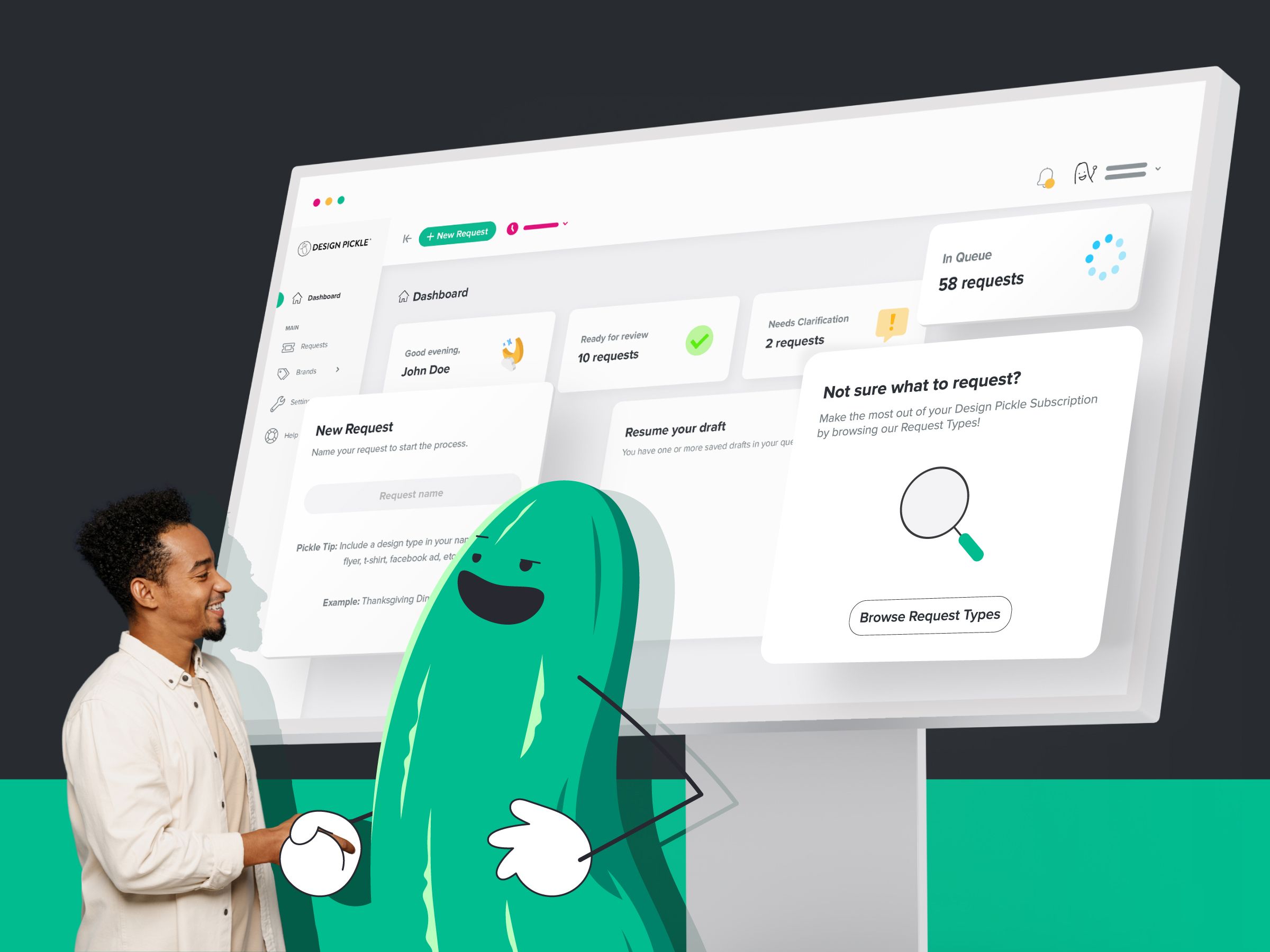


0 Comments