It has been a few weeks since my last update, so thank you for sticking with me. I have been speaking with clinicians who feel the same daily squeeze: notes pile up, inboxes keep pinging, and the clock does not stop. The result is predictable. Many of us spend evenings catching up on documentation instead of resting or preparing for tomorrow. In one widely cited study, physicians reported about 1.5 hours of after-hours work per day, with most of that time spent in the EMR.
The pattern shows up in multiple data sets. Recent analyses from the AMA found primary care physicians spending about 36 minutes in the EMR per visit, including “pajama time” after hours, and other reports note that after-hours EMR time has barely budged despite years of effort. That extra screen time chips away at energy and attention that could go to patients or to life outside the clinic.
There is also the day-to-day reality inside the clinic. Time-motion research has shown clinicians often spend more time in the EMR than face to face with patients, which pushes people to work through lunch or stay late to finish notes. 📋 These are not isolated anecdotes. They reflect a larger documentation burden that many teams still struggle to manage well.
More Time for Care, Less Time on Charts
If you are spending your evenings finishing notes, you are not alone. Charting often spills past the last appointment ⏱️ and it can pull attention from the moments that matter with patients.
Most clinicians want the same outcome: be present in the room and still leave with clear, complete documentation.
That is where Jane can help. Jane’s EMR is clinic and practice management software designed to lighten the load across booking, scheduling, billing, and documentation, so the work behind the scenes feels simpler. No hype, no pressure—just practical tools that make everyday tasks easier and give you a little more space to focus on care ❤️🩹.
If documentation is your bottleneck, Jane’s AI Scribe adds a gentle boost. You can capture an audio recording then generate a draft SOAP or custom-formatted note that you review and sign, which helps you reclaim time and stay with your client a little longer ❤️🩹.
What is Jane?
Jane is a clinic and practice management platform that brings online booking, staff and scheduling, charting and documentation, invoicing and insurance-ready billing options, integrated payments, and secure telehealth into one place, so your team can run the day with less tool-switching and more focus on care. You get client-friendly online booking and a clean schedule view, flexible documentation with templates and time-saving tools like AI Scribe, integrated payments for online and in-person checkout plus payment requests, and built-in online appointments for 1:1 or group sessions within a system designed for health and wellness practices.
Switching with Confidence: Human Support and Clear Guidance
Switching EMRs is a big decision, so you should not have to do it alone. Jane provides real-human support by phone, chat, and email, including Saturdays, so you can get help when your clinic actually needs it.
To preview the journey, join the recurring “Everything You Need to Know About Switching to Jane” session. You will see what the move really looks like: data transfer steps, initial setup, and what ongoing support provides after you go live.
When you are ready, Jane’s step-by-step Import Guides explain how to prepare exports and upload them securely, with clear notes on what data can be migrated. There are general overviews and vendor-specific instructions, so you know exactly what to expect.
The idea is simple: guided setup now, confident use later. You get approachable help at each stage, plus on-demand resources if you prefer to self-serve and learn at your own pace.
Up next, we will look at data import in a bit more detail so you can see how the pieces fit together.
Seamless Data Import at No Extra Cost
You do not pay extra for data migrations. Jane’s pricing explicitly includes free import support and guidance from a real team that will walk you through what to export, how to send it, and how your data will be set up in Jane. ✅
The workflow is straightforward and guided. You can schedule an import, follow clear steps, and upload files in a secure import area. Jane documents what to review before upload and how to prepare clean source files so the transition goes smoothly
Common file types are supported. Patient lists, appointments, and insurance policies can be imported from Excel or CSV. Chart files can be brought in from Excel, CSV, JPG, or PDF and sent as zip archives to keep things organized. If you are moving from another EMR, there are software-specific guides, and even tips for password-protected zip uploads.
Privacy and security are built in. Jane publishes clear guidance on HIPAA and PIPEDA compliance, along with practical security and privacy best practices for your clinic. If you have policy questions, the privacy team provides direct support. 🛡️
Bottom line: you get a step-by-step import with human help, secure handling, and no added fees, so you can focus on care instead of conversions and spreadsheets.
Meet AI Scribe: Notes in Minutes, Not Hours
AI Scribe helps you move from audio to a draft clinical note in just a few steps. You can record directly inside Jane or or dictate your notes post-session. The recording is then processed by a trusted, compliant third party to generate a structured draft in SOAP or a custom format that fits your workflow. Your clinical data is not used to train AI models.
Once the draft is ready, you review, edit, and sign with your usual clinical judgment. To speed things up, you can draw from a community built template library and specialty-ready sample prompts, so you are not starting from a blank page. The aim is simple: less time charting and more time with clients, without changing how you practice.
Privacy and safety are built in. Jane states that AI Scribe is HIPAA, PIPEDA, and PHIPA compliant, and provides clear guidance on privacy, consent, and security best practices. If you prefer, you can also review Jane’s AI Principles to see how decisions about AI features are made.
Mini Workflow: A Day in the Clinic
We will use a short, numbered list for easy scanning, since this section is a step-by-step workflow.
Intake and consent
Open the patient’s chart, add a Smart SOAP Note then either record in Jane or dictate after the visit. If you record patient conversations, remember to obtain consent in a clear and human way.Draft note appears
Jane processes the recording and produces a SOAP or custom-formatted draft that aligns with your chart template.Quick review and edits
Read through the draft, add clinical details, and adjust wording as needed. You can also open the recording and transcript from the chart if you want to verify phrasing, and draw on Scribe-ready templates or sample prompts to speed things up.Sign off before you leave
When the note is complete, Sign and Lock the entry so it is date and time stamped and becomes a finalized record. You can add a signature image for printed or PDF notes if your clinic requires that.
Result: a clear, complete note captured in minutes, with privacy and workflow fundamentals intact.
Impact on operations: Practical Wins
This is where small, credible improvements start to add up. The goals are simple: ease the documentation load, make handoffs clearer, and keep privacy intact. The points below stay grounded in research about EMR time burdens and in Jane’s own capabilities, without overpromising results.
- Time reclaimed outside clinic hours. Many physicians still report significant “pajama time” in the EMR after work. Reducing manual typing and speeding note completion can help trim that after-hours load. Jane’s AI Scribe generates draft notes from recordings that you review and sign, targeting the slowest steps in documentation.
- Smoother team handoffs. Consistent structures improve how information travels between clinicians. Standardized frameworks such as SBAR and I-PASS are associated with safer handoffs, and Jane encourages consistency with SOAP-style templates and sample prompts.
- Clearer, more focused documentation. Purpose-built templates and concise prompts keep notes centered on clinically relevant details instead of free-text sprawl. Jane’s AI Scribe and charting tools provide customizable prompts and Smart SOAP Notes to support this focus.
- Less context switching. Working in one system for booking, charting, billing, payments, and telehealth reduces tool hopping and friction across routine tasks. Jane’s feature set is designed to keep these workflows in one place.
- Privacy and trust preserved. Operational gains matter only if privacy is protected. Jane publishes guidance on HIPAA, PIPEDA, PHIPA, and GDPR alignment.
Bottom line: expect incremental but meaningful improvements in time management, handoff clarity, and note quality when you pair standardized charting with AI-assisted drafts inside a single EMR. Outcomes vary by specialty and team, so start with a small pilot, measure your baseline, and iterate.
Helpful Resources to Explore First
If you want a single doorway into everything AI Scribe, start with the AI Scribe Help Hub. It links directly to Getting Started for enabling Scribe inside Jane, a growing library of Sample Prompts you can adapt by specialty, and a clear FAQ and Troubleshooting page that addresses privacy, data handling, and practical setup tips. These four pages give you the full picture without wandering, so your team can move from preview to first use with confidence.
If you are evaluating a switch, Jane runs a recurring “Everything You Need to Know About Switching to Jane” session and keeps a Webinars and Events Library with replays for your team to review on their own time. When you are closer to action, the Import Overview explains each step and the Import Basics page spells out file types and requirements. You will also find explicit instructions to upload data in Jane’s secure import area rather than emailing files, which keeps protected information in the right channel.
For privacy and compliance, Jane publishes dedicated guides that many clinics share internally during planning. The Privacy and Security category consolidates answers about HIPAA, PIPEDA, GDPR, and related topics, while the PIPEDA and Other Privacy Laws in Canada overview offers a helpful high-level map for Canadian teams. If you plan online appointments, there is also a specific page confirming that Jane’s telehealth features meet HIPAA, PIPEDA, PHIPA, and GDPR requirements, with links to deeper reading.
As you begin to tailor charting, the Chart Template Library is worth a look. You can filter for AI Scribe ready templates, which makes it easier to standardize documentation and keep team handoffs smooth once Scribe is in everyday use.
Ready to Switch to Jane EMR?
If the points above resonate, here is a simple next step.
See it live 🎥
Book a live walkthrough to preview Jane’s EMR and AI Scribe in action. You can also try safe workflows in the Demo Clinic to get a feel for scheduling and charting before you commit.
Ready to start ✅
Use “SMM1MO” my 1-month grace code and sign up with my affiliate link so your trial is tracked correctly: https://janesoftware.partnerlinks.io/eakk59v08zzc . If you would like one more look first, check the webinars and replays in Jane’s events library


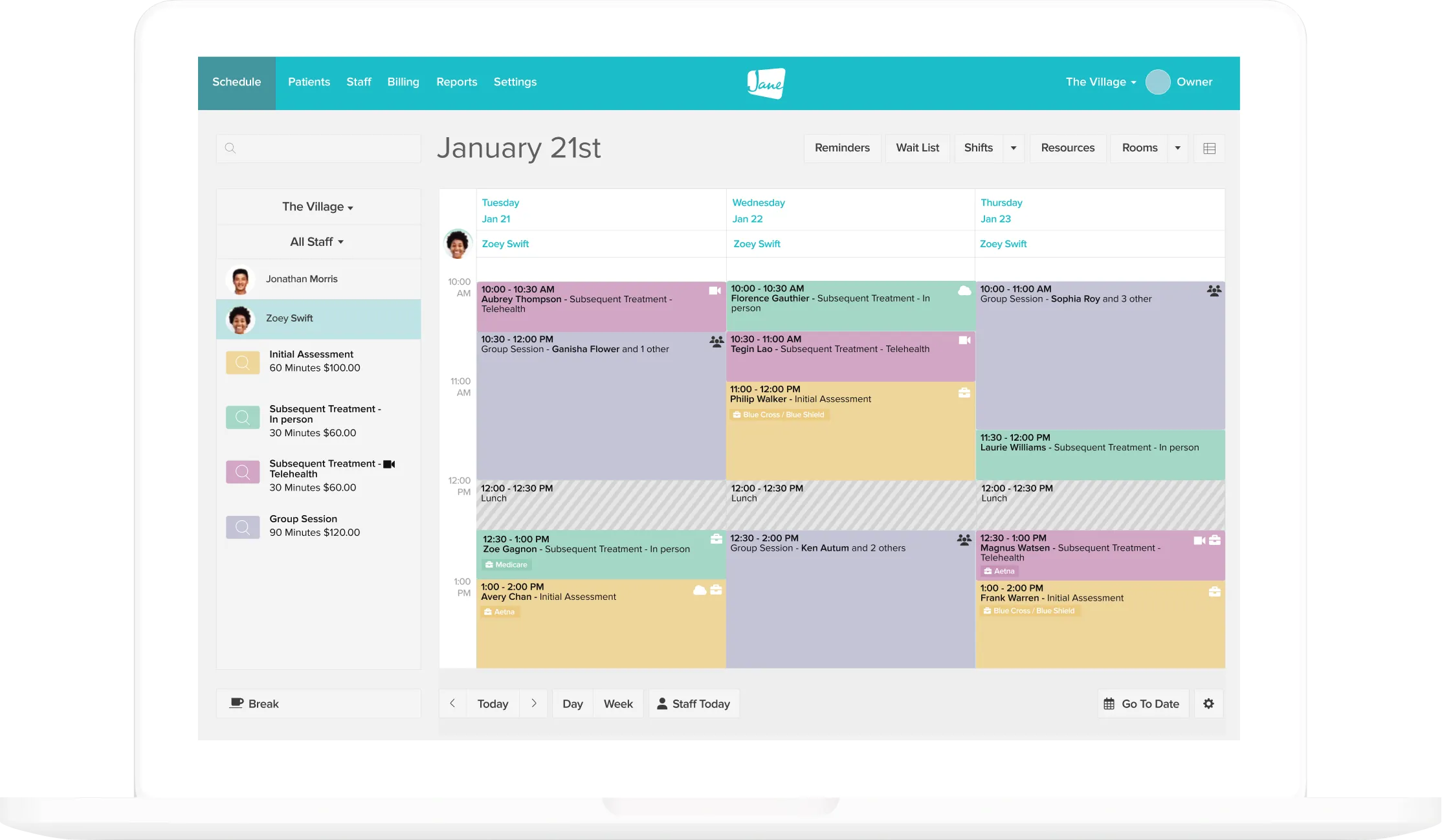








0 Comments